

GV-IP Decoder Box Optimal
GV-IP Decoder Box Optimal can decode and loop up to 64 IP video streams in single, 4-, 6-, 8-, 9-, or 16-division views. It supports third-party IP cameras via RTSP or ONVIF and can automatically detect ONVIF-compliant cameras on the same LAN. With both HDMI and VGA outputs, it enables dual-monitor display, allowing live view channels to loop on the extended screen for more effective surveillance. Administrators can monitor channels, capture snapshots of critical moments, and pause a channel when events occur. GV-Joystick can also be connected for PTZ or Speed Dome camera control.

The terms HDMI, HDMI High-Definition Multimedia Interface, HDMI trade dress and the HDMI Logos are trademarks or registered trademarks of HDMI Licensing Administrator, Inc.
The terms HDMI, HDMI High-Definition Multimedia Interface, HDMI trade dress and the HDMI Logos are trademarks or registered trademarks of HDMI Licensing Administrator, Inc.
- H.264 / H.265 video stream decoding at up to 60 fps (1-ch max.)
- Video decoding support for resolutions up to 8 MP
- Decoding of up to 64 IP streams for looped live view
- Auto-search for ONVIF IP devices
- Third-party IP camera support via RTSP or ONVIF
- Single, 4-divsion, 6-division, 8-division, 9-division, and 16-division view
- Matrix view display through GV-Mobile Server
- 10/100 Ethernet over LAN
- 12V DC / PoE (IEEE 802.3af)
- Dual monitor display for HDMI / VGA output
- User interface control using GV-IR Remote Control
- PTZ or Speed Dome camera control using GV-Joystick
- Remote firmware upgrade, IP address configuration and addition of new channel
- Micro SD card and USB drive support for snapshot storage and firmware upgrade
- Remote camera and layout assignment from GV-Control Center, GV-Edge Recording Manager, or GV-VMS
- 10 languages supported
Note:
- The device can only accept one power source, either a PoE power supply or a DC power adapter. Connecting two power sources simultaneously can damage the device.
- Specifications are subject to change without notice.
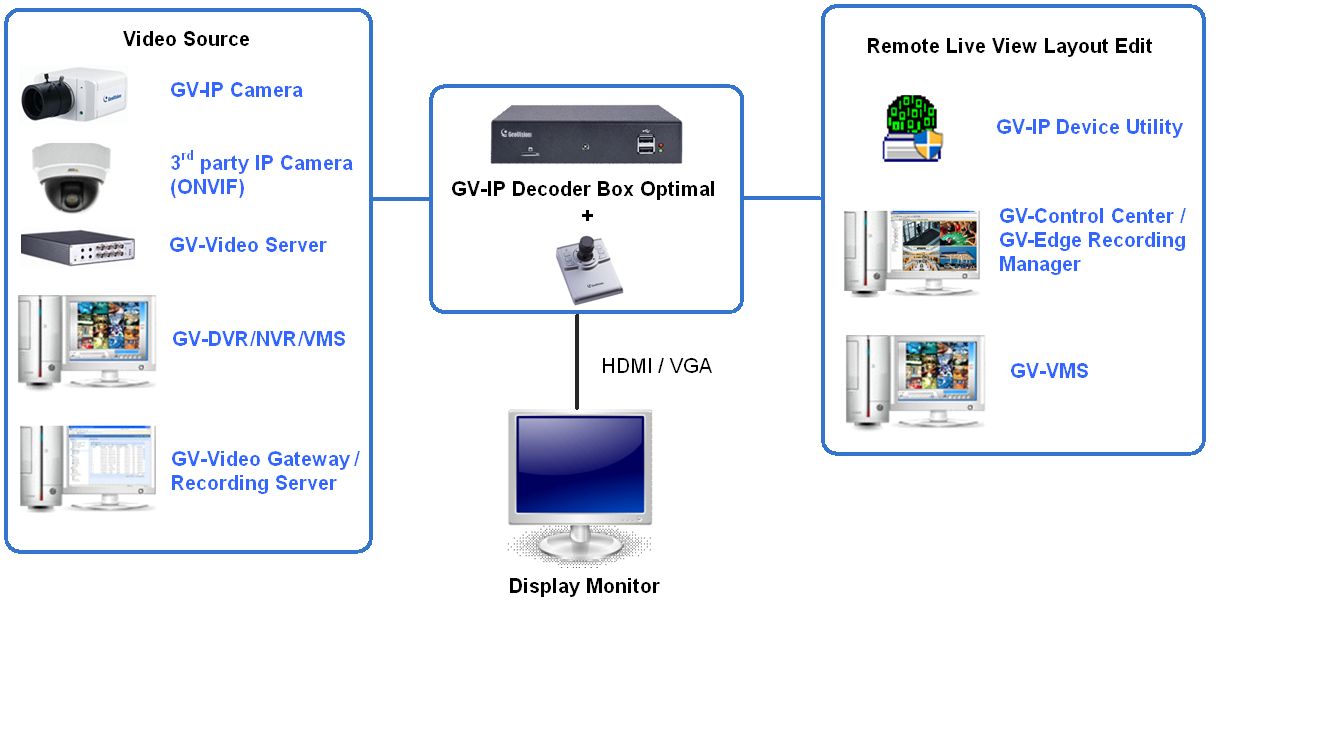
Note:
- The device can only accept one power source, either a PoE power supply or a DC power adapter. Connecting two power sources simultaneously can damage the device.
- Specifications are subject to change without notice.
| Model No | Name | Details | |
|---|---|---|---|
| Wall Mount Kit |

|
Use the Wall Mount Kit to install GV-IP Decoder Box on wall. | |
| HDMI Cable |

|
Use the HDMI cable to connect GV-IP Decoder Box with an HDMI monitor for high-quality image display. Length: 150 cm (4.92 ft) Version: 1.4a |
|
| GV-POE Switch | GV-POE Switch is designed to provide power along with network connection to IP devices. It is available in various models with different numbers and types of ports. | ||
| Power Adapter | Contact our sales representatives for the countries and areas supported. | ||
| GV-Joystick V2 |

|
GV-Joystick V2 facilitates PTZ camera control. It is compatible not only with GeoVision software, but also with any third-party software that supports the HID standard. | |
| GV-Joystick V3 |

|
GV-Joystick V3 facilitates PTZ camera control. It is compatible not only with GeoVision software, but also with any third-party software that supports the HID standard. | |
Note: Certain GV-Mount models must be used with other GV-Mounts for proper installation. Please refer to the datasheet before purchase.
Note:
- The device can only accept one power source, either a PoE power supply or a DC power adapter. Connecting two power sources simultaneously can damage the device.
- Specifications are subject to change without notice.
GV-IP Decoder Box Remote Control on GV-Control Center
GV-IP Decoder Box Remote Control on GV-VMS
GV-IP Decoder Box Remote Control on GV-ERM
Note:
- The device can only accept one power source, either a PoE power supply or a DC power adapter. Connecting two power sources simultaneously can damage the device.
- Specifications are subject to change without notice.
Note:
- The device can only accept one power source, either a PoE power supply or a DC power adapter. Connecting two power sources simultaneously can damage the device.
- Specifications are subject to change without notice.








































































