
GV-DFK1355
Keypad Reader
GV-DFK1355 is a slim-profile keypad reader that supports both PIN code and access card authentication, making it ideal for installation on narrow door frames or tight spaces. With Wiegand and RS-485 interfaces, it integrates easily into a wide range of access control systems. Its IP66-rated enclosure ensures reliable performance in any environment.
Equipped with two inputs (Exit Button and Door Sensor) and one output (Door Lock), GV-DFK1355 can control a single door when paired with the GV-AS Bridge controller and GV-Cloud Access Control platform.
Equipped with two inputs (Exit Button and Door Sensor) and one output (Door Lock), GV-DFK1355 can control a single door when paired with the GV-AS Bridge controller and GV-Cloud Access Control platform.
- Access control card and PIN code recognition
- Wiegand and RS-485 interfaces
- OSDP communication through RS-485
- 13.56 MHz ISO 14443A
- MIFARE® DESFire® card support
- GeoVision access card compatibility with GID (GeoVision Identifier)
- Ingress protection (IP66)
- Case sensor for tamper alarm detection
- 12-key keypad with white backlight
Note:
- The OSDP communication is compatible with third-party controllers.
- Currently, only the following controllers support OSDP via RS-485: GV-AS1620, GV-AS4110 / 4111 Cloud, GV-CS1320, and GV-IA1330. For other GV-AS controllers, use the Wiegand interface instead.
- The reader only supports US gang box size standards.
- Specifications are subject to change without notice.
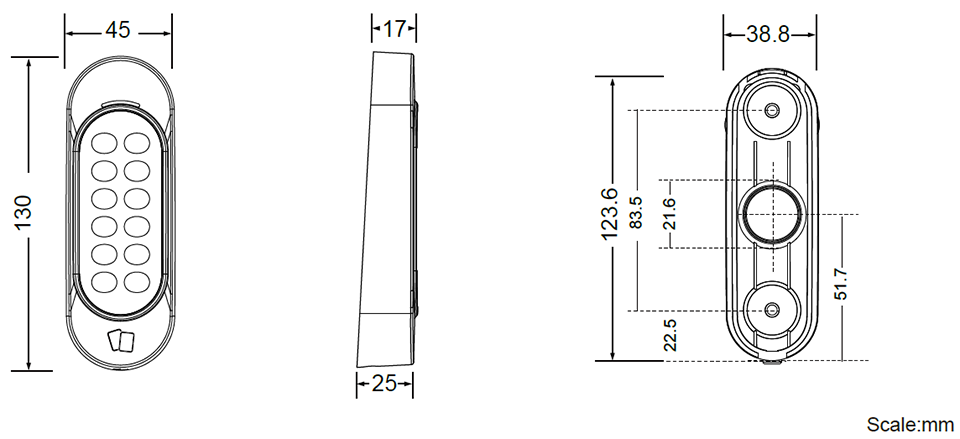
Note:
- The OSDP communication is compatible with third-party controllers.
- Currently, only the following controllers support OSDP via RS-485: GV-AS1620, GV-AS4110 / 4111 Cloud, GV-CS1320, and GV-IA1330. For other GV-AS controllers, use the Wiegand interface instead.
- The reader only supports US gang box size standards.
- Specifications are subject to change without notice.
| Model No | Name | Details | |
|---|---|---|---|
| Access Card / Fob / Sticker / Tag | GeoVision provides a variety of access cards, fobs, stickers, and tags to meet your needs. Please refer to the product datasheet for information on compatible frequencies and accessories. | ||
| GV-Reader Weather Cover |
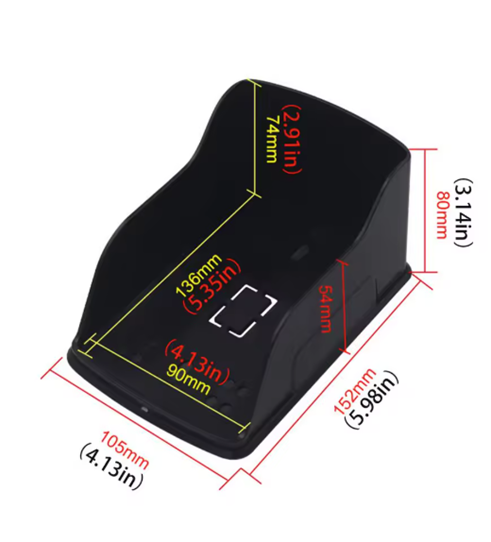
|
Waterproof Cover for GV Readers | |
Note: Certain GV-Mount models must be used with other GV-Mounts for proper installation. Please refer to the datasheet before purchase.
- GV-DFK1355
- Cable
- Hex Key Wrench
- Screw x 3
- Quick Start Guide
Note:
- The OSDP communication is compatible with third-party controllers.
- Currently, only the following controllers support OSDP via RS-485: GV-AS1620, GV-AS4110 / 4111 Cloud, GV-CS1320, and GV-IA1330. For other GV-AS controllers, use the Wiegand interface instead.
- The reader only supports US gang box size standards.
- Specifications are subject to change without notice.
Note:
- The OSDP communication is compatible with third-party controllers.
- Currently, only the following controllers support OSDP via RS-485: GV-AS1620, GV-AS4110 / 4111 Cloud, GV-CS1320, and GV-IA1330. For other GV-AS controllers, use the Wiegand interface instead.
- The reader only supports US gang box size standards.
- Specifications are subject to change without notice.
- GV-DFK1355
- Cable
- Hex Key Wrench
- Screw x 3
- Quick Start Guide
Note:
- The OSDP communication is compatible with third-party controllers.
- Currently, only the following controllers support OSDP via RS-485: GV-AS1620, GV-AS4110 / 4111 Cloud, GV-CS1320, and GV-IA1330. For other GV-AS controllers, use the Wiegand interface instead.
- The reader only supports US gang box size standards.
- Specifications are subject to change without notice.








































































