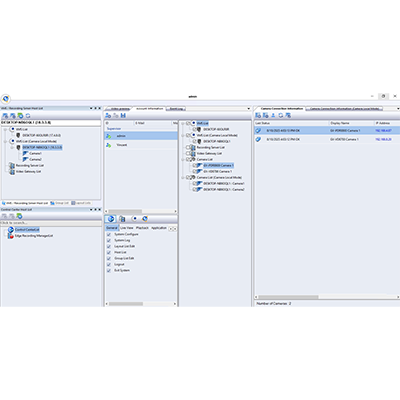
GV-Enterprise
GV-Enterprise is a user authorization system designed to centrally manage access permissions and system configurations for GV-VMS, GV-Recording Server/Video Gateway, GV-Control Center, and GV-Edge Recording Manager.
GV-Enterprise seamlessly integrates with GV-Software, ensuring efficient and secure administration of surveillance systems. Upon connection to GV-Enterprise, administrator rights from GV-Software are automatically transferred, enhancing security by restricting local accounts on GV-Software from accessing critical settings. This innovative system empowers users to create accounts with customizable access levels, assign cameras, perform batch upgrades of software versions and camera firmware, modify camera settings, and much more.
The collaboration between GV-Enterprise and the GV-VMS system introduces two streamlined methods. Firstly, GV-Enterprise can be utilized to assign the GV-VMS system cameras, providing centralized control over camera allocation. Alternatively, Camera Local Mode allows users to retain control of GV-VMS cameras when connected to GV-Enterprise. In this mode, GV-Enterprise supervisors can centrally upgrade software across multiple GV-VMS systems and remotely access PCs for maintenance, enhancing operational efficiency and reducing downtime.
GV-Enterprise seamlessly integrates with GV-Software, ensuring efficient and secure administration of surveillance systems. Upon connection to GV-Enterprise, administrator rights from GV-Software are automatically transferred, enhancing security by restricting local accounts on GV-Software from accessing critical settings. This innovative system empowers users to create accounts with customizable access levels, assign cameras, perform batch upgrades of software versions and camera firmware, modify camera settings, and much more.
The collaboration between GV-Enterprise and the GV-VMS system introduces two streamlined methods. Firstly, GV-Enterprise can be utilized to assign the GV-VMS system cameras, providing centralized control over camera allocation. Alternatively, Camera Local Mode allows users to retain control of GV-VMS cameras when connected to GV-Enterprise. In this mode, GV-Enterprise supervisors can centrally upgrade software across multiple GV-VMS systems and remotely access PCs for maintenance, enhancing operational efficiency and reducing downtime.
- Centralized user account management
- Centralized host management to assign IP cameras to GV-Software
- Remote camera configuration
- Batch camera firmware upgrade
- Manual or scheduled remote software update
- Remote desktop to access the PC of GV-Software for maintenance
- Centralized log management to record user behavior and security data across GV-Software and cameras
- Active Directory integration
- Web viewer for live view and playback
Note:
- Specifications are subject to change without notice.
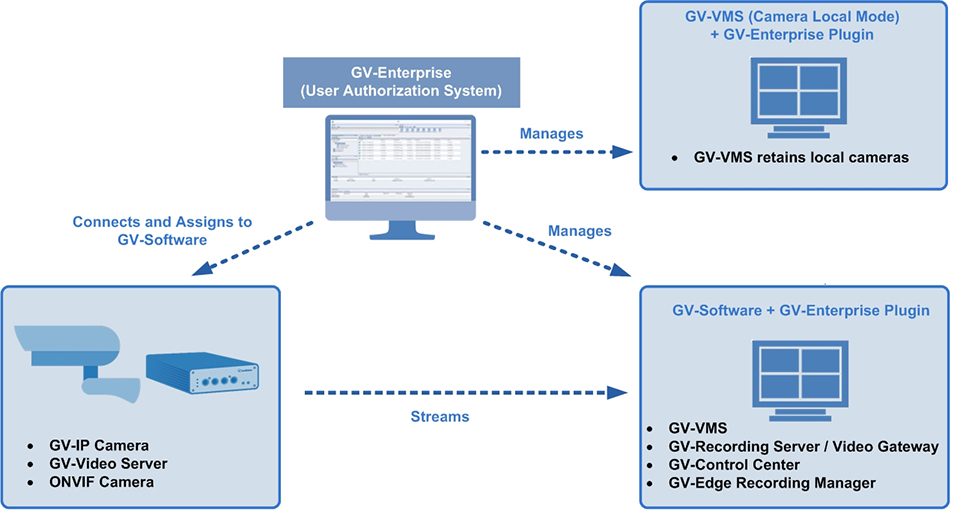
Note:
- Specifications are subject to change without notice.
| Model No | Name | Details | |
|---|---|---|---|
Note: Certain GV-Mount models must be used with other GV-Mounts for proper installation. Please refer to the datasheet before purchase.
Note:
- Specifications are subject to change without notice.
GV-Enterprise Tutorial Video
GV Enterprise Basic Demo (Account Settings, Event Log, Video Preview, Layout List, Remote Viewer)
How to Connect GV VMS with GV Enterprise in Local Camera Mode
Explanation of Supervisor Mode in GV-Enterprise
Note:
- Specifications are subject to change without notice.
Note:
- Specifications are subject to change without notice.








































































