
GV-Cloud Bridge
GV-Cloud Bridge is an encoder that connects any ONVIF or GV-IP/UA camera to the GeoVision software and mobile app for integrated monitoring and administration. Using GV-Cloud Bridge, you can link the cameras to GV-Cloud VMS / GV-Center V2 for central monitoring and to GV-Recording Server / Video Gateway for recording and streaming management.
Compatible Products:
Camera: GV-IP cameras and ONVIF cameras
Cloud Controller: GV-AS Bridge
Software: GV-Center V2 V18.2 or later, GV-Recording Server / Video Gateway V2.1.0 or later, GV-Dispatch Server V18.2.0A or later, GV-Cloud VMS, GV-VPN V1.1.0 or later
Mobile App: GV-Eye
Compatible Products:
Camera: GV-IP cameras and ONVIF cameras
Cloud Controller: GV-AS Bridge
Software: GV-Center V2 V18.2 or later, GV-Recording Server / Video Gateway V2.1.0 or later, GV-Dispatch Server V18.2.0A or later, GV-Cloud VMS, GV-VPN V1.1.0 or later
Mobile App: GV-Eye
- Connecting cameras to central monitoring software GV-Center V2 / GV-Cloud VMS
- Connecting cameras to recording / transmitting software GV-Recording Server / Video Gateway
- Up to 8 devices supported with GV-VPN
- Up to 8 sensor inputs and 8 alarm outputs supported from connected cameras and GV-IO Box
- Video integration with GV-Cloud Access Control via GV-AS Bridge
- Smartphone app support
- RTMP streaming on YouTube, Twitch and etc
Note:
- GV-Cloud Bridge can be used to connect GV-IP cameras that do not have GV-Center V2 settings to GV-Center V2.
- Industrial-grade USB flash drives are suggested to avoid event recordings writing failure.
- External hard disk drives are not supported.
- Specifications are subject to change without notice.
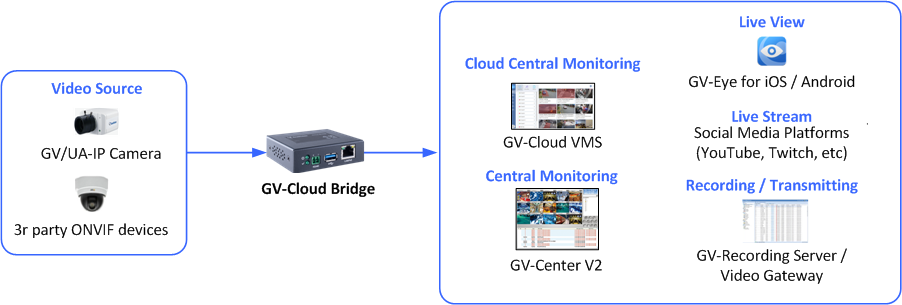
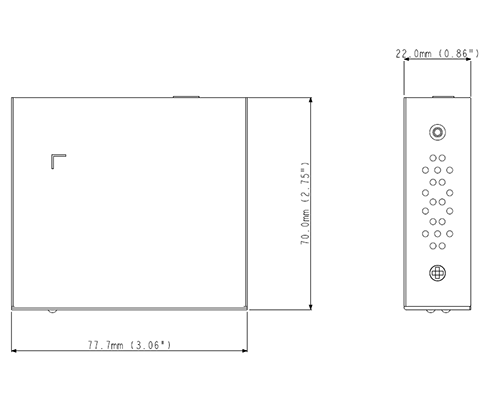
Note:
- GV-Cloud Bridge can be used to connect GV-IP cameras that do not have GV-Center V2 settings to GV-Center V2.
- Industrial-grade USB flash drives are suggested to avoid event recordings writing failure.
- External hard disk drives are not supported.
- Specifications are subject to change without notice.
| Model No | Name | Details | |
|---|---|---|---|
| GV-IO Box Series | GV-IO Box series provides 4 / 8 / 16 inputs and relay outputs, and supports both DC and AC output voltages, with optional support for Ethernet module and 4E additionally supporting PoE connection. | ||
| GV-PA191 | PoE Adapter |

|
GV-PA191 is a Power over Ethernet (PoE) adapter designed to provide power to the IP device through a single Ethernet cable. |
| GV-POE Switch | GV-POE Switch is designed to provide power along with network connection to IP devices. It is available in various models with different numbers and types of ports. | ||
| Industrial-Grade USB Flash Drive | The USB flash drive is industrial-grade, with 112-layer NAND flash and a USB 3.1 Gen interface. It is suitable for storing video recordings for GV-Cloud Bridge with stable performance. | ||
| Power Adapter | Contact our sales representatives for the countries and areas supported. | ||
Note: Certain GV-Mount models must be used with other GV-Mounts for proper installation. Please refer to the datasheet before purchase.
- GV-Cloud Bridge
- Terminal Block
- Download Guide
Note:
- GV-Cloud Bridge can be used to connect GV-IP cameras that do not have GV-Center V2 settings to GV-Center V2.
- Industrial-grade USB flash drives are suggested to avoid event recordings writing failure.
- External hard disk drives are not supported.
- Specifications are subject to change without notice.
GV-Cloud Bridge Series: Integrating with GV-Cloud VMS
Connecting GV-AS1620 to GV-Cloud Access Control with GV-Cloud Bridge
Note:
- GV-Cloud Bridge can be used to connect GV-IP cameras that do not have GV-Center V2 settings to GV-Center V2.
- Industrial-grade USB flash drives are suggested to avoid event recordings writing failure.
- External hard disk drives are not supported.
- Specifications are subject to change without notice.
- GV-Cloud Bridge
- Terminal Block
- Download Guide
Note:
- GV-Cloud Bridge can be used to connect GV-IP cameras that do not have GV-Center V2 settings to GV-Center V2.
- Industrial-grade USB flash drives are suggested to avoid event recordings writing failure.
- External hard disk drives are not supported.
- Specifications are subject to change without notice.








































































