
GV-AS Bridge
GV-AS Bridge is an access controller that connects up to eight readers—either from a single GV-AS Controller or from up to eight GV-DFK1355 readers—to GV-Cloud Access Control for cloud-based monitoring and management. This enables cloud-based access control for up to 4 doors and 8 readers.
When connected to IP cameras, directly or via the GV-Cloud Bridge encoder, GV-AS Bridge can transmit snapshots, live view, or playback recordings (requires GV-Cloud Bridge) to GV-Cloud Access Control upon access events.
Compatible Products:
When connected to IP cameras, directly or via the GV-Cloud Bridge encoder, GV-AS Bridge can transmit snapshots, live view, or playback recordings (requires GV-Cloud Bridge) to GV-Cloud Access Control upon access events.
Compatible Products:
- GV-AS Controller : GV-AS210 / 2110 / 2120, GV-AS410 / 4110 / 4111 firmware V2.60 or later
- GV-Reader : GV-DFK1355
- GV-Cloud Access Control (cloud-based software) : V1.00 or later
- GV-Cloud VMS (cloud-based software) : V1.00 or later
- GV-Cloud Bridge (encoder) : firmware V1.03 or later
- Camera : GV-IP cameras and ONVIF cameras
- 4-door and 8-reader cloud-based access control
- Up to 8 readers either from a single GV-AS Controller or from up to 8 GV-DFK1355 readers
- Access logs and event images upload onto GV-Cloud Access Control
- Live view display of connected IP cameras on GV-Cloud Access Control
- Stores up to 100,000 cards
Note: Specifications are subject to change without notice.
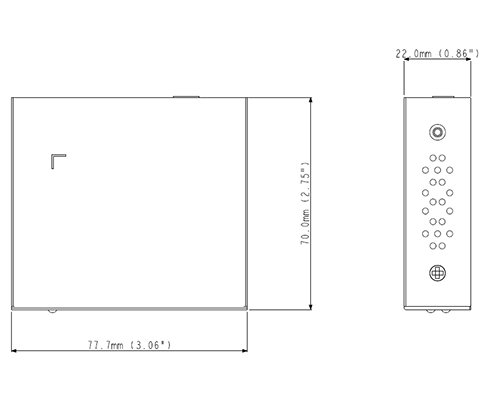
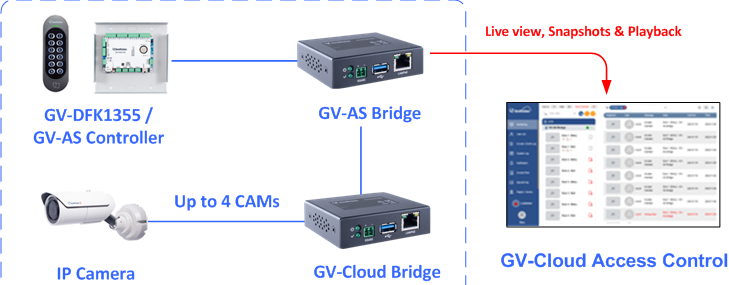
Note: Specifications are subject to change without notice.
| Model No | Name | Details | |
|---|---|---|---|
| GV-PA191 | PoE Adapter |

|
GV-PA191 is a Power over Ethernet (PoE) adapter designed to provide power to the IP device through a single Ethernet cable. |
| GV-POE Switch | GV-POE Switch is designed to provide power along with network connection to IP devices. It is available in various models with different numbers and types of ports. | ||
| Power Adapter | Contact our sales representatives for the countries and areas supported. | ||
Note: Certain GV-Mount models must be used with other GV-Mounts for proper installation. Please refer to the datasheet before purchase.
- GV-AS Bridge
- Terminal Block
- Download Guide
Note: Specifications are subject to change without notice.
GV-Cloud Access Control (2): Configuring and Connecting GV-AS Bridge to GV-Cloud Access Control
Note: Specifications are subject to change without notice.
- GV-AS Bridge
- Terminal Block
- Download Guide
Note: Specifications are subject to change without notice.








































































