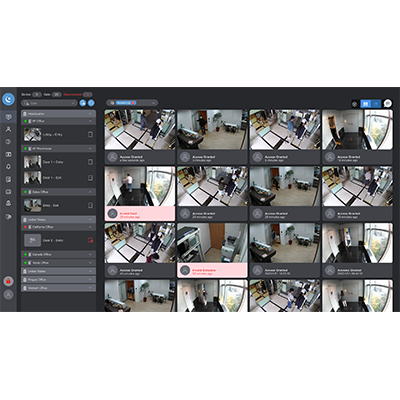
GV-Cloud Access Control
GV-Cloud Access Control is a cloud-based access control solution that facilitates remote management and enhances security at all access levels. Cloud configurations are now available for Controllers, Doors, Access Rules, Users, and Cards. You can swiftly control door locks, change system settings, search for access events and logs, and even watch live and recorded videos while away from your facilities.
GV-Cloud Access Control is ideal for businesses of all sizes. Controllers and doors can be connected for unified management and monitoring. Controller and door permissions can be grouped by regions to fit the structure of a corporation. Overall, the cloud solution streamlines access control management while increasing infrastructure flexibility and scalability.
GV-Cloud Portal: https://www.gvaicloud.com
GV-Cloud Access Control is ideal for businesses of all sizes. Controllers and doors can be connected for unified management and monitoring. Controller and door permissions can be grouped by regions to fit the structure of a corporation. Overall, the cloud solution streamlines access control management while increasing infrastructure flexibility and scalability.
GV-Cloud Portal: https://www.gvaicloud.com
- Easy deployment of controllers with no need for on-site servers
- Cloud-based centralized monitoring of controllers and doors
- Region-specific controller and door permission settings
- Up to 100,000 cards supported
- Multiple cards per user
- Card and user enrollment in batch
- Access modes: Card only, Card and PIN code, and Passcode
- Door alarms: Held Open, Force Open, Tamper, and Fire Alarm
- Emergency lockdown
- Event alert approaches: e-mail; mobile app, web and desktop push notifications
- Log search
- Controller firmware update
- Video integration for snapshots, live view, and video playback
- E-Map to visualize and display device locations during events
- Mobile access using smartphones supported with GV-QR1352 reader and GV-Mobile Access app
Note: Specifications are subject to change without notice.
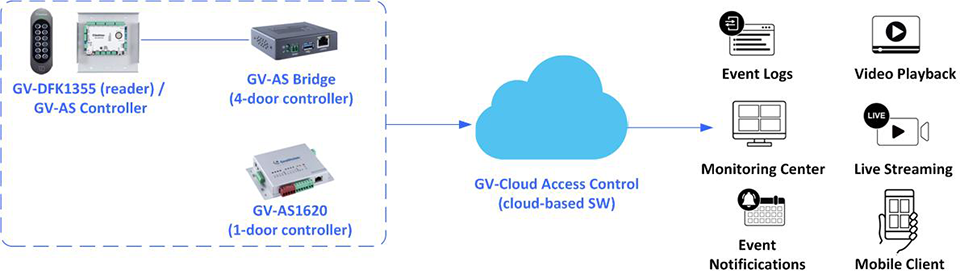
Note: Specifications are subject to change without notice.
| Model No | Name | Details | |
|---|---|---|---|
Note: Specifications are subject to change without notice.
Accessing GV-Cloud Portal and Enabling GV-Cloud Access Control
Configuring and Connecting GV-AS Bridge to GV-Cloud Access Control
Configuring and Connecting GV-AS Bridge to GV-Cloud Access Control
GV-Cloud E-Map: Editing Remote E-Map
Note: Specifications are subject to change without notice.
| Model No. | Ordering Part No. | Description | SKU No. |
|---|---|---|---|
| GV-AS BRIDGE | 530-ASBG-001 | GV-AS Bridge V1.01 | 84-ASBG000-0101 |
| GV-AS1620 | 510-AS1620-000 | GV-AS1620 V1.00 1 door control panel | 84-AS16200-0100 |
| GV-Cloud Bridge | 400-CLBG-001 | GV-Cloud Bridge | 84-CLBG000-0101 |















































