
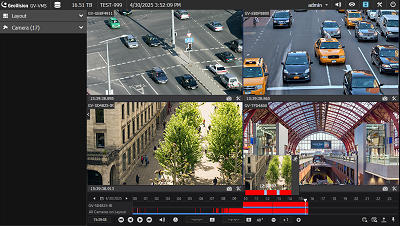
GV-VMS V20
GV-VMS V20 是以 AI 為核心的專業影像監控軟體,主要功能包括:
GV-VMS V20 是一套全面的影像管理系統,支援 GeoVision 及第三方 IP 裝置。透過直覺式拖放介面,可輕鬆自訂即時檢 視與回放的版型。透過影像分析功能,可加強監控準確度並 提供通知。使用者可使用 GV-Cloud VMS、GV-ERM、GV-Eye APP 或網頁瀏覽器,遠端即時監看與調閱錄影資料。其也與 GeoVision 中央監控系統及第三方 ONVIF 攝影機相容,提供 多功能的監控解決方案。
GV-VMS V20 支援最多 256 路 IP 影像,可免費連結 64 路 GV-IP 影像。若需連結更多影像,則需購買 Pro 授權。若要 連結第三方 IP 裝置,則需購買第三方授權。透過購買 AI 授 權,可以使用完整的 AI 功能。
- 介面整合
- 整合 AI 相關功能
- 進階搜尋工具
- 遠端設定
GV-VMS V20 是一套全面的影像管理系統,支援 GeoVision 及第三方 IP 裝置。透過直覺式拖放介面,可輕鬆自訂即時檢 視與回放的版型。透過影像分析功能,可加強監控準確度並 提供通知。使用者可使用 GV-Cloud VMS、GV-ERM、GV-Eye APP 或網頁瀏覽器,遠端即時監看與調閱錄影資料。其也與 GeoVision 中央監控系統及第三方 ONVIF 攝影機相容,提供 多功能的監控解決方案。
GV-VMS V20 支援最多 256 路 IP 影像,可免費連結 64 路 GV-IP 影像。若需連結更多影像,則需購買 Pro 授權。若要 連結第三方 IP 裝置,則需購買第三方授權。透過購買 AI 授 權,可以使用完整的 AI 功能。
- 在同一介面上即時監看與回放錄影
- 瀑布型事件清單可即時顯示及過濾 : 一般事件、系統事件、AI 事件及 PVD 偵測事件
- 支援人臉辨識引擎,可在本機 GV-VMS 上進行人臉註冊與辨識
- AI Query 查詢工具可依攝影機、時間範圍、人臉辨識、事件類型、人員屬性及車輛屬性篩選 AI 及 PVD 事件
- 在 GV-VMS 介面,即可集中設定 GV-AI IP 攝影機的 AI 事件相關參數
- 在 GV-VMS 介面,即可集中設定 GV-IP 攝影機的位移偵測相關參數
- 智慧型 PVD 位移搜尋功能,可事後定義偵測區域,搜尋錄存影片中出現的人物與車輛
- GV-IP 喇叭可透過 AI 事件觸發、位移觸發及排程觸發,自動播放預錄的警示聲音
注意
- 規格如有異動,恕不另行通知
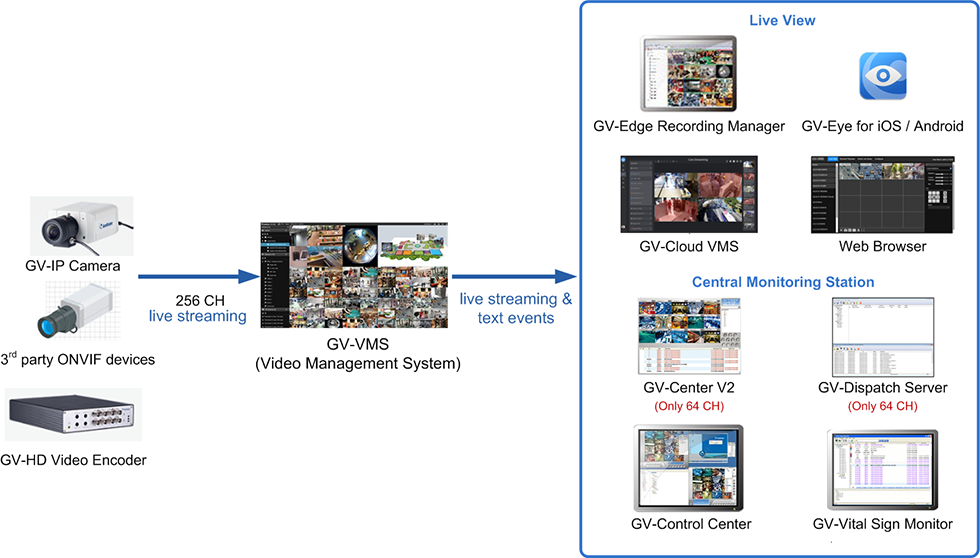
注意
- 規格如有異動,恕不另行通知
| Model No | Name | Details | |
|---|---|---|---|
| GV-AI 加速卡 | GV-AI 加速卡採用 M.2 M key 連接器,相容於 intel 第 11 代 CPU 或更新版本。該模組最多可擴充 PVD 位移偵測功能至 64 ch。如需詳細資訊,請參閱 GV-AI 加速器模組的規格表 | ||
| GV-NET I/O Card V3.2 | GV-NET/IO卡 V3.2 提供4組輸入及4組relay輸出接點, 支援DC或AC電源控制並提供USB連接埠 | ||
| GV-IO Box Series | GV-IO Box 系列提供 4 / 8 / 16 組輸入及繼電器輸出,Relay 支援連接 DC 及 AC 電壓,可選配乙太網路模組及 4E 額外支援 PoE 連線 | ||
| GV-Joystick V2 |

|
GV-Joystick V2支援控制連接於GV系統上之PTZ攝影機 | |
| GV-Data Capture | GV‐Data Capture allows the integration of POS systems and the GeoVision surveillance system through cable or network connection. | ||
| GV-IP Speaker | GV-IP Speaker plays audio received over the network, supporting both live speech to deter intruders and prerecorded messages for alerts and announcements. | ||
注意
- 規格如有異動,恕不另行通知
GV-VMS v20: New Features & Upgrades
How to Setup Face Recognition GV VMS 20
How to Enable PVD Motion Detection on GV VMS 20
How to set up Face Blur Effect and Local Face Recognition in GV VMS 20
Outdoor Intelligent Motion Detection of GV-VMS
How to Setup Smart Motion Search on GV VMS 20
Licensing the GV-VMS Online and Offline
Adding IP Cameras to GV-VMS and Accessing Live View
Creating Live View Layouts
GV-IP Decoder Box Remote Control on GV-VMS
Playing Back, Exporting and Backing up Videos
Setting Up GV Fisheye Cameras
Controlling PTZ Cameras
GeoVision GV-VMS - PPTZ Auto Tracking
GeoVision GV-VMS - Creating and Utilizing the 3D E-Map
注意
- 規格如有異動,恕不另行通知
| Model No. | Ordering Part No. | Description | SKU No. |
|---|















































