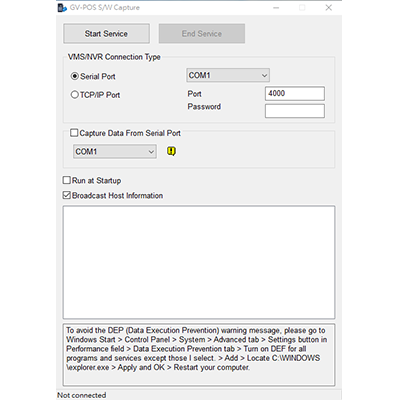
GV-POS SW Capture
Using GV-POS S/W Capture, you can directly connect a Windows-based POS device, generating EMF files or any other raw (unprocessed) data, to GV-DVR / NVR / VMS. The transaction data of the POS device can be transferred to the GV-DVR / NVR / VMS via a RS-232 serial cable or TCP/IP connection to be overlaid onto camera live view and recordings.
注意:
- 您必需於Windows架構之POS機上先行安裝GV-POS S/W Capture軟體,此軟體位於監控系統軟體光碟
- 規格如有異動,恕不另行通知
注意:
- 您必需於Windows架構之POS機上先行安裝GV-POS S/W Capture軟體,此軟體位於監控系統軟體光碟
- 規格如有異動,恕不另行通知
| Model No | Name | Details | |
|---|---|---|---|
注意:
- 您必需於Windows架構之POS機上先行安裝GV-POS S/W Capture軟體,此軟體位於監控系統軟體光碟
- 規格如有異動,恕不另行通知
GV-POS - Transaction Data Displayed on Live View
GV-POS - Playing Back Transaction Video
GV-POS - Filtering Transactions Containing a POS Item
GV-POS - Abnormal Transaction Alerts
GeoVision Graphic Mode POS Integration
注意:
- 您必需於Windows架構之POS機上先行安裝GV-POS S/W Capture軟體,此軟體位於監控系統軟體光碟
- 規格如有異動,恕不另行通知
| Model No. | Ordering Part No. | Description | SKU No. |
|---|















































