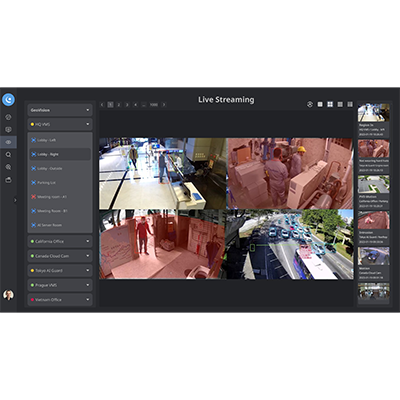
GV-Cloud VMS
GV-Cloud VMS is a cloud-based video surveillance and data center solution. Thousands of on-site cameras, alarm devices, motion triggers and AI events can be efficiently monitored from a single cloud-powered platform. With GV-Cloud VMS, you can effortlessly access live streams, review playbacks, and query events from anywhere using a web browser.
GV-Cloud VMS is suitable for businesses of all sizes. The cloud solution is easily scalable to meet the increasing need for more cameras and storage capacity. User and camera permissions can be grouped to align with the structure of a corporation. Overall, the cloud solution streamlines video surveillance while increasing infrastructure flexibility and scalability.
GV-Cloud Portal: https://www.gvaicloud.com/
GV-Cloud VMS is suitable for businesses of all sizes. The cloud solution is easily scalable to meet the increasing need for more cameras and storage capacity. User and camera permissions can be grouped to align with the structure of a corporation. Overall, the cloud solution streamlines video surveillance while increasing infrastructure flexibility and scalability.
GV-Cloud Portal: https://www.gvaicloud.com/
- Cloud-based centralized monitoring of cameras and surveillances systems
- Video recordings stored in the cloud
- Direct-to-cloud camera integration (no NVR / VMS required)
- ONVIF camera support via GV-Cloud Bridge
- Instant status of the host storage, I/O, and cameras
- Event search and playback
- Group-specific user and camera permission settings
- Video sharing and archiving
- E-Map to visualize and display camera locations during events
- GV-Cloud mobile app for instant alerts and remote viewing
- AI Search for AI event search by AI event type or people / vehicle attribute
Note:
- Specifications are subject to change without notice.

Note:
- Specifications are subject to change without notice.
| Model No | Name | Details | |
|---|---|---|---|
Note:
- Specifications are subject to change without notice.
GV-Cloud VMS (1): Registering and Logging in GV-Cloud Portal
GV-Cloud VMS (2): Registering Host ID
GV-Cloud VMS (3): Connecting GV-VMS Host to GV-Cloud
GV-Cloud VMS (4): Adding Host Camera in GV-Cloud VMS
GV-Cloud VMS (5): Querying and Playback in GV-Cloud VMS
GV-Cloud E-Map: Editing Remote E-Map
GV-Cloud VMS (1): Registering and Logging in GV-Cloud Portal
GV Cloud VMS Region Feature
Note:
- Specifications are subject to change without notice.
| Model No. | Ordering Part No. | Description | SKU No. |
|---|















































