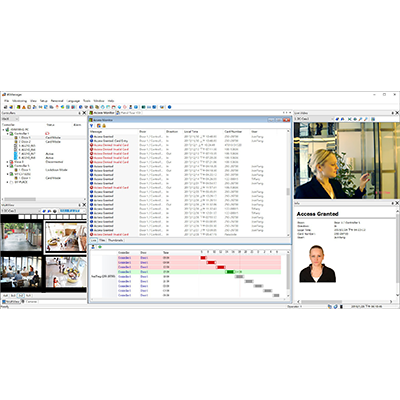
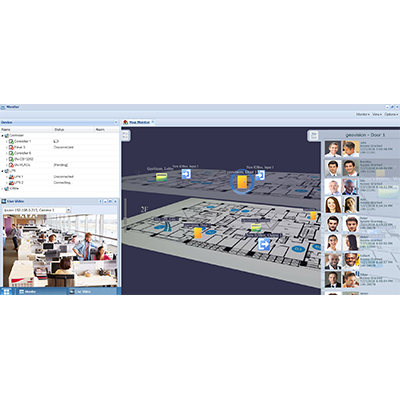
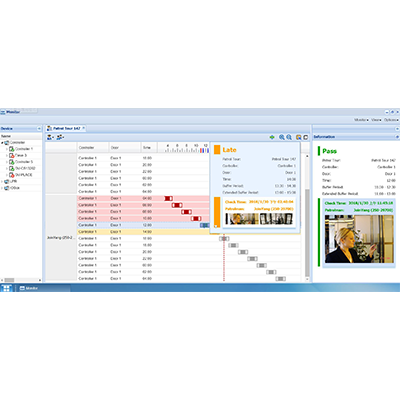
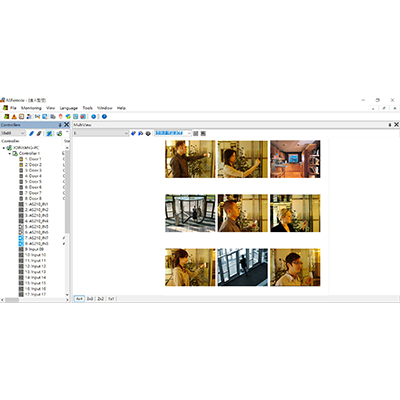
GV-ASManager (Access Control)
奇偶科技門禁系統提供智慧網路解決方案,可以廣泛的監控或管理各分公司的門禁系統,GV-ASManager軟體可以同時管理1000台控制器及最高100000張卡號,並且透過與奇偶科技監控系統或IP設備整合,可以獲取即時影像或回放當時錄影資料。
- Up to 100,000 cards supported for GV‐Controllers
- 支援4種通行模式: 僅刷卡, 刷卡及密碼模式, 卡片或區域通行碼模式, 不管制模式
- 警報通知: 門未關閉, 門強制開啟, 入侵, 拒絕通行, 脅迫, 火警
- 最高256組時間區, 週排程及14個月假日預先規劃
- 反脅迫功能 / 一進一出管制 / 管制門安全聯動
- Video integration with GeoVision software and IP devices, and third-party cameras using ONVIF, PSIA and RTSP protocols
- GV-ASRemote: 用戶端軟體支援遠端監控, 影像回放, 停止警報及強迫門上鎖/解鎖
- GV-ASWeb: 網頁介面支援遠端監控, 增加 / 刪除卡片, 使用者, 控制器, 通行群組, 攝影機
- GV-TAWeb: 差勤管理介面
- GV-VMWeb: 訪客管理介面支援搜尋紀錄
- GV-Access mobile app for remote live view and door operation
- 巡邏功能
- Face recognition integration into access control with GV-Face Recognition Cameras, GV‐AI FR (software) and GV‐FR Panel (reader)
- Support for Microsoft Access or SQL database
- 13 languages supported
注意:
- GV-Access mobile App is unable to access the live view of ABD1300 / ABL1300 / ADR1300 connected to GV-ASManager. Connect the camera to GV-DVR / NVR / VMS to watch the associated live view on GV-Access.
- 規格如有異動,恕不另行通知
注意:
- GV-Access mobile App is unable to access the live view of ABD1300 / ABL1300 / ADR1300 connected to GV-ASManager. Connect the camera to GV-DVR / NVR / VMS to watch the associated live view on GV-Access.
- 規格如有異動,恕不另行通知
| Model No | Name | Details | |
|---|---|---|---|
| GV-IO Box Series | GV-IO Box 系列提供 4 / 8 / 16 組輸入及繼電器輸出,Relay 支援連接 DC 及 AC 電壓,可選配乙太網路模組及 4E 額外支援 PoE 連線 | ||
| GV-PCR1251 Enrollment Reader | GV‐PCR1251 is a USB card reader, supporting 125 kHz, designed to assist with GV-AS ID Card / Key Fob enrollment to GV‐ASManager. | ||
| GV-PCR1352 Enrollment Reader | GV‐PCR1352 is a USB card reader, supporting 13.56 MHz, designed to assist with GV-AS ID Card / Key Fob enrollment to GV‐ASManager | ||
注意:
- GV-Access mobile App is unable to access the live view of ABD1300 / ABL1300 / ADR1300 connected to GV-ASManager. Connect the camera to GV-DVR / NVR / VMS to watch the associated live view on GV-Access.
- 規格如有異動,恕不另行通知
How to backup and restore GV ASManager Database
注意:
- GV-Access mobile App is unable to access the live view of ABD1300 / ABL1300 / ADR1300 connected to GV-ASManager. Connect the camera to GV-DVR / NVR / VMS to watch the associated live view on GV-Access.
- 規格如有異動,恕不另行通知
| Model No. | Ordering Part No. | Description | SKU No. |
|---|















































