Decoder Box to Simplify Video Walls in IP Surveillance
Simplified, Cost-Efficient Video Display Setup
Decodes IP camera streams and outputs directly to HDMI or VGA monitors. It requires no PC or NVR, reducing hardware expenses, simplifying installation, and minimizing maintenance.
Flexible Multi-View Display Options
Supports single view, multi-grid, or video wall layouts with easy camera switching and remote configuration for efficient control rooms.
Unified Display for Any Camera Brand
Delivers smooth HD video and works with ONVIF/RTSP cameras, ensuring clear visuals and compatibility with any surveillance system.
Connect Cameras Straight to Screens

The GeoVision Decoder Box connects IP cameras directly to monitors—no PC or NVR needed. It lowers costs, simplifies installation, and ensures reliable, professional-grade monitoring.
GV-IP Decoder Box Optimal - Best for control centers and high-channel environments; designed for mission-critical operations where layout flexibility, visibility, and centralized control are key.
Key Benefits of GeoVision Decoder Box
1
Offload Video Processing
Keep your system running smoothly by transferring intensive decoding tasks from your main server to dedicated hardware.
2
Spot Monitor
Enable simple viewing without providing full system access, perfect for public areas and staff monitoring.
3
Joystick Control
Gain intuitive PTZ camera operation through dedicated controls rather than complicated software interfaces.
Offload Video Processing
Keep Your System Running Smooth
Application
In a large control room, operators often need to monitor dozens, or even hundreds of live camera feeds. If the VMS server has to decode and display all that video, performance can quickly degrade, leading to lag or screen freezing.
Key Benefits
- Smooth, real-time video display without stuttering
- Prevents server overload and potential crashes
- Easily scales without upgrading the main server

Spot Monitor
Simple Viewing Without System Access

Application
In places like retail stores, warehouses, or building entrances, some staff just need to view live footage. They don't need (or shouldn't have) access to recording controls or system settings.
Key Benefits
- Reduces risk of accidental tampering with critical systems
- Keeps system permissions secure and properly segregated
- Provides essential visibility where needed without complexity
- Supports multi-channel display with customizable layouts
Joystick Control
Intuitive PTZ Operation
Application
Security staff often need to control PTZ (pan-tilt-zoom) cameras. Doing so with a mouse and UI interface can be slow and clunky, especially in urgent situations when quick response is critical.
Key Benefits
- Faster, more intuitive camera control with dedicated hardware
- No need to access or navigate the main system interface
- Makes frontline security tasks simpler and more responsive

Compatibility Overview
GeoVision Decoder Boxes integrate seamlessly with the full suite of GeoVision security management software, creating a robust and flexible surveillance ecosystem.
GV-VMS
Centralized platform to record, monitor, manage alerts, run analytics, and control all connected device
GV-Control Center
Manage video walls, alarms, and system health across multiple sites from one central interface
GV-Edge Recording
Handle local and decentralized recording with batch management and remote access capabilities
GV-IP Device Utility
Edit layouts, upgrade firmware, configure IP settings, and manage channels all from a single remote tool
While compatible with third-party software and hardware through open standards, integration with GeoVision's platforms delivers optimal performance and user experience.
Featuring: Easy Drag-and-Drop
Setting up camera views used to take a bunch of steps. Now it’s as easy as drag-and-drop. Just pick your layout, drop in the feeds, and you’re done. Perfect for VMS, control centers, or remote monitoring.
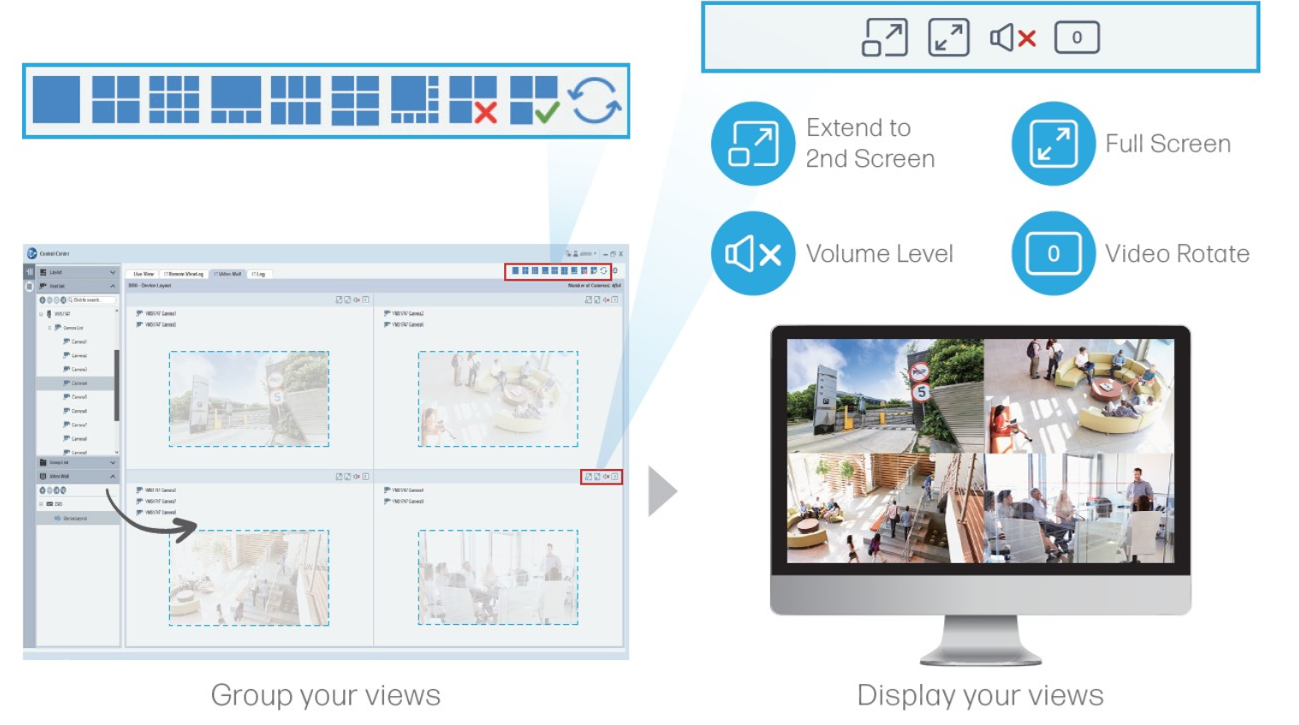
Key Compatibility Features
Remote Device Discovery
Decoder boxes can be discovered and managed remotely from GV-VMS and Control Center, simplifying large-scale deployment across facilities.
Centralized Management
All management tasks, including firmware updates and camera-to-monitor assignments, can be scheduled or performed remotely.
Unified Authentication
Decoder boxes participate in network-wide login and permissions systems, ensuring security across GeoVision platforms.
Loading...