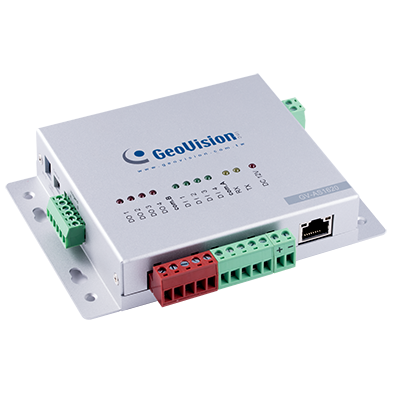
GV-AS1620
Single Door IP Controller
GV-AS1620 is a single-door controller equipped with three interface types—Wiegand, RS-485 and TCP/IP—to accommodate a variety of readers for entry and exit management. Through its I/O pins, the controller enables not only basic door operations but also supports alarm, tamper, and fire senor applications. Additionally, external LED indicators can be connected to signal access granted or access denied events.
GV-Cloud Access Control Integration
When directly connected to IP cameras or integrated via the GV-Cloud Bridge encoder, the GV-AS1620 controller (firmware V2.00 or later) can transmit snapshots, live view, and playback recordings (requires GV-Cloud Bridge) to GV-Cloud Access Control for cloud-based access monitoring.
Tailgating Detection
When integrated with the GV-GEBF4911 camera, the controller supports tailgating detection for a designated entry area. If multiple individuals are detected during a single access attempt, the GV-ASManager system will deny access to prevent unauthorized entry.
- One door IP controller (entry and exit)
- Three interface types: Wiegand, RS-485, and TCP/IP
- OSDP communication through RS-485
- 4 digital inputs for door contact, exit button, fire contact, and tamper contact
- 4 relay outputs for lock, alarm, 2 LED for access granted and denied
- DC 12V, 3A / PoE+ (IEEE 802.3at)
- Stores up to 100,000 cards
- Suitable for controlling doors, parking gates, and elevator call buttons
- GV-Cloud Access Control integration (only with GV-AS1620 firmware V2.00 or later)
- Tailgating detection by integrating the GV-ASManager system and the GV-GEBF4911 camera (only with GV-AS1620 firmware V1.xx)
- ONVIF (Profile C) conformant
Note:
- For the RS-485 interface, connect only one of the following readers to GV-AS1620: GV RS-485 readers, OSDP compliant readers, and GV-QR1352/DES1352 readers.
- Only GeoVision readers are supported by RS-485 and network communications, while Wiegand and OSDP are compatible with third-party readers.
- Specifications are subject to change without notice.
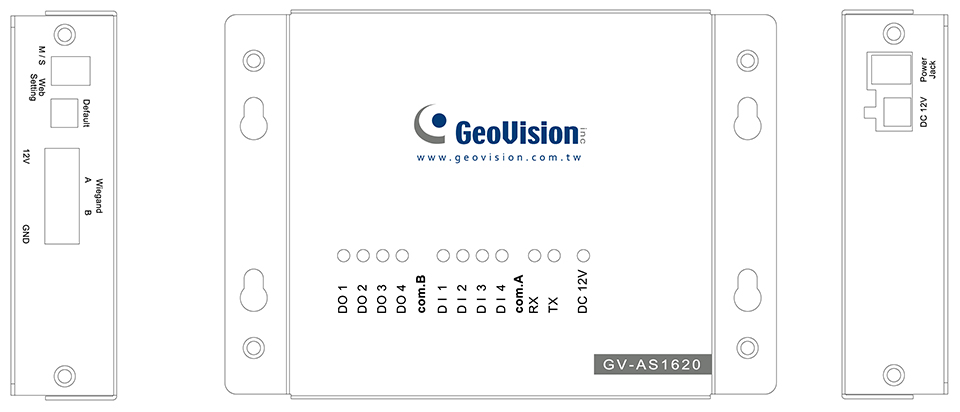
Note:
- For the RS-485 interface, connect only one of the following readers to GV-AS1620: GV RS-485 readers, OSDP compliant readers, and GV-QR1352/DES1352 readers.
- Only GeoVision readers are supported by RS-485 and network communications, while Wiegand and OSDP are compatible with third-party readers.
- Specifications are subject to change without notice.
| Model No | Name | Details | |
|---|---|---|---|
| GV-IB25 / 65 / 85 Infrared Button | The GV-IB25 / 65 / 85 Infrared Button detects infrared movement within 3 to 12 cm and allows you to open the door with a wave of hand. | ||
| GV-POE Switch | GV-POE Switch is designed to provide power along with network connection to IP devices. It is available in various models with different numbers and types of ports. | ||
| Push Button Switch | The push button switch can be integrated with access control system, allowing door exit by momentarily activating or deactivating the electric locking device. Both American standard and European standard push buttons are available. | ||
| Electric Lock | Three types of electric locks are available: electromagnetic lock, electric bolt and electric strike. | ||
| Access Card / Fob / Sticker / Tag | GeoVision offers a wide range of access cards, fobs, stickers, and tags to meet your needs. Please refer to the product datasheet for information on compatible frequencies and accessories. | ||
| GV-WTR |

|
GV-WTR is a converter designed for converting Wiegand interface to RS-485 interface, and vice versa. It enables 3rd party readers to be connected to RS-485 GV-Controllers, as well as allowing GV-AI FR (software) and GV-CR1320 (RS-485 camera reader) to be connected to 3rd-party Wiegand controllers. | |
| Power Adapter | Contact our sales representatives for the countries and areas supported. | ||
| GV-FWC | GV-FWC integrates GeoVision face-recognition-based cameras, software and readers into access control systems by sending access card data, paired to Face IDs, to controllers either through TCP/IP or Wiegand connection. | ||
- GV-AS1620
- Warranty Card
- Download Guide
Note:
- For the RS-485 interface, connect only one of the following readers to GV-AS1620: GV RS-485 readers, OSDP compliant readers, and GV-QR1352/DES1352 readers.
- Only GeoVision readers are supported by RS-485 and network communications, while Wiegand and OSDP are compatible with third-party readers.
- Specifications are subject to change without notice.
Connecting GV-AS1620 to GV-Cloud Access Control with GV-Cloud Bridge
Note:
- For the RS-485 interface, connect only one of the following readers to GV-AS1620: GV RS-485 readers, OSDP compliant readers, and GV-QR1352/DES1352 readers.
- Only GeoVision readers are supported by RS-485 and network communications, while Wiegand and OSDP are compatible with third-party readers.
- Specifications are subject to change without notice.
| Model No. | Ordering Part No. | Description | SKU No. |
|---|















































