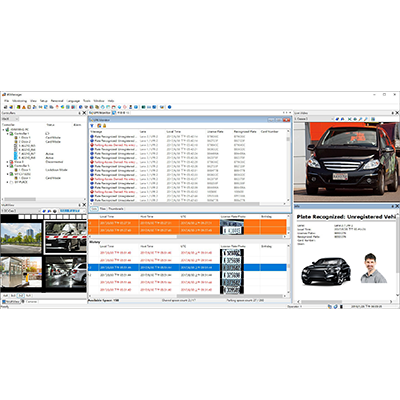
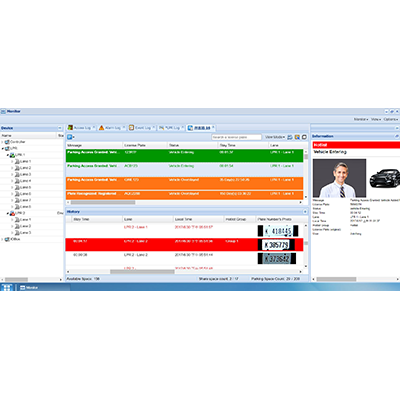
GV-LPR
License Plate Recognition
GV-ASManager features GeoVision License Plate Recognition (LPR) — an effective vehicle access and security solution. The LPR function is able to detect and compare license plates from the connected video sources with those of the GV-ASManager database for a spate of access regulation mechanisms, including stay time, area monitoring and more. With its useful utility software, such as GV-ASWeb, GV-ASManager's configurations, database, event snapshots and recordings can also be accessed remotely for enhanced security and mobility.
- Up to 255 units of GV-DSP LPR, Edge GV-IP LPR Cameras, and PC-based GV-DVR / VMS LPR
- Up to 8 recognition channels per GV-DVR LPR / GV-VMS LPR
- Up to 100,000 vehicle data supported
- Up to 100 Web browser connections
- Multiple vehicles per user
- Import / export of vehicle data in Access or Excel file format
- Vehicle hotlist to identify stolen vehicles or other vehicles of interest
- Parking lot management to regulate vehicle access, parking space availability, parking duration allowed, anti-passback, as well as shared parking
- Various notifications upon LPR events: e-mail, alarm, trigger recording, push notification, popup message
- GV-ASWeb to remotely access LPR settings and logs
- GV-Access mobile app to remotely monitor the alert status of each lane, open parking gates and access live view
- User Interfaces supported in English, French, Hebrew, Japanese, Persian, Polish, Portuguese, Russian, Serbian, Spanish, Traditional Chinese, and Turkish
- DL (Deep Learning) engines supported for PC-based LPR in Europe, France, Germany, Hungary, Israel, Italy, Netherlands, Slovakia, Taiwan, UK, Ukraine, USA (California, Georgia), and Vietnam
Note:
- GV-Access mobile App is unable to access the live view of ABD1300 / ABL1300 / ADR1300 connected to GV-ASManager. Connect the camera to GV-DVR / NVR / VMS to watch the associated live view on GV-Access.
- Specifications are subject to change without notice.
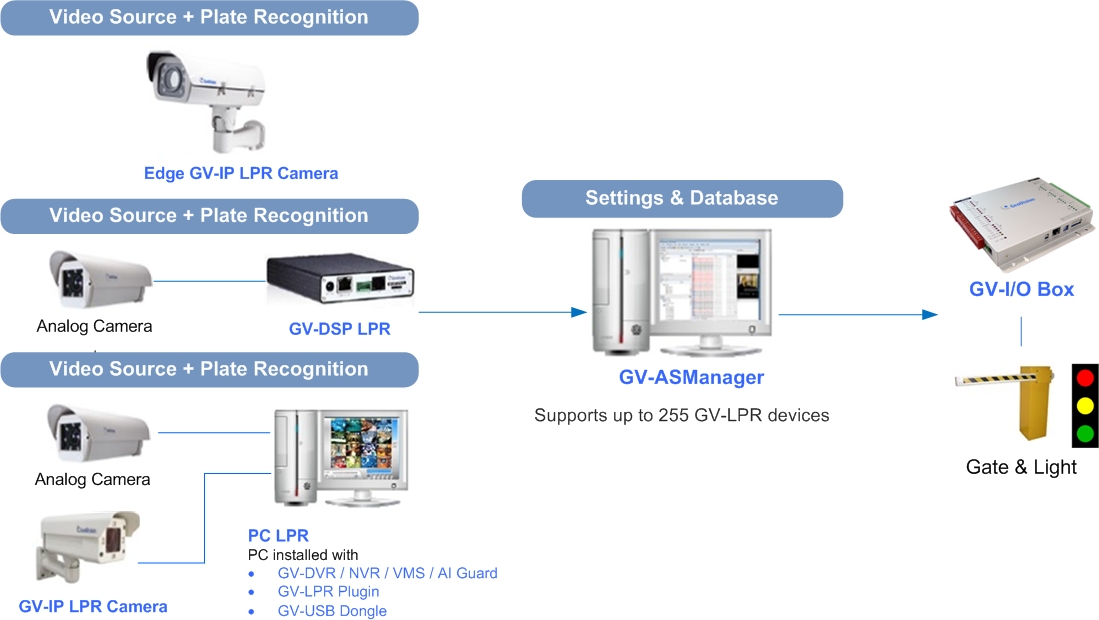
Note:
- GV-Access mobile App is unable to access the live view of ABD1300 / ABL1300 / ADR1300 connected to GV-ASManager. Connect the camera to GV-DVR / NVR / VMS to watch the associated live view on GV-Access.
- Specifications are subject to change without notice.
| Model No | Name | Details | |
|---|---|---|---|
| GV-IO Box Series | GV-IO Box series provides 4 / 8 / 16 inputs and relay outputs, and supports both DC and AC output voltages, with optional support for Ethernet module and 4E additionally supporting PoE connection. | ||
Note:
- GV-Access mobile App is unable to access the live view of ABD1300 / ABL1300 / ADR1300 connected to GV-ASManager. Connect the camera to GV-DVR / NVR / VMS to watch the associated live view on GV-Access.
- Specifications are subject to change without notice.
ANPR Using Deep Learning / Manage gated parking
Note:
- GV-Access mobile App is unable to access the live view of ABD1300 / ABL1300 / ADR1300 connected to GV-ASManager. Connect the camera to GV-DVR / NVR / VMS to watch the associated live view on GV-Access.
- Specifications are subject to change without notice.
| Model No. | Ordering Part No. | Description | SKU No. |
|---|















































