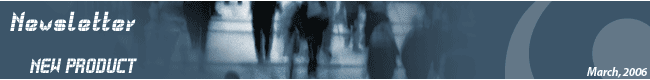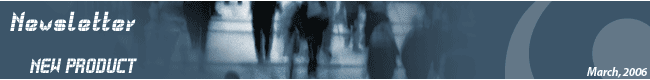GeoVision Ready to Release Version 8.0
- New GUI, New Features, New Technological Convergence |
|
|
| |
| Version 8.0 is the next major innovation to the GeoVision surveillance system features and functions. It contains over 100 significant features and enhancements developed for new hardware and comprehensive surveillance needs. This new version can make your digital surveillance system run even smarter and lead the market trend. We have tens of essential features for you to look for in the innovation version. You may go through the major features in this newsletter for a start of the exciting changes in the version 8.0. |
| |
| Also see our announcements for new warranty policy, and new action to underline our resolution to fight against piracy cards. |
| |
| Avoiding Illegal GV-Series Software |
To avoid illegal use of GeoVision software, make sure your:
1. GeoVision cards are manufactured in Taiwan . GeoVison products are only manufactured in Taiwan , NEVER in other countries or in China , as some sellers may claim.
2. GeoVision NEVER authorizes any OEM production of the video capture cards, as some may claim being the "OEM factory" for GeoVision cards.
3. GeoVision software is only authorized and legal to use on video captures cards manufactured by GeoVision. Claiming your video capture card is compatible with any of the GV-series software may risk you to copyright infringement. |
|
| |
| Warranty Period Extended to Three Years |
| Effective March 15, 2006, all GV-series video captures cards are extended to three years of warranty. Check with your sales for terms and conditions applied. |
| |
| New Hardware Support |
1. GV-COM Box
The GV-Com is a downsize version that is going to replace the current box version GV-NET and GV-HUB. Functioning the same way as GV-NET and GV-HUB, the GV-COM provides one RS-232/RS-485 serial port through computer's USB port. The plug and play USB solution for serial port extension is perfect for mobile instrumentation and POS applications.
2. GV-Data Capture V2E
The V2E version is the network version of GV-Data Capture V2, the POS data capture. It features an additional Ethernet port to integrate POS systems (cash registers) and GV-Systems through LAN. The GV-Data Capture V2E not only connects up to 16 POS systems and cash registers to one GV-System, it provides a greater range of POS deployments, overcoming the distance limit of RS-232 or RS-485 cables.
3. GV-WT
The GV-WT serves as an interface between GV-System and the current card reader and access control system in use by intercepting Wiegand card reader signals and interpreting them into GV-System and access control system. With the GV-WT, you can right away upgrade your current security system to a powerful video surveillance access control system. |
| |
| Add-On Applications |
| |
|
1. Control Center |
 |
|
The GV-Control Center is a central monitoring station (CMS) solution that provides the CMS operator with five major features, including access to client DVRs, access to remote desktops, access to remote playback, and display of up to 64 cameras from different DVRs on the same screen, and central management for I/O devices from different DVRs.
|
| Control Center Interface |
|
It can run efficiently to reduce the management cost and is suitable for chain stores, ATM control center, office buildings and condos. |
|
| |
2. Fast Backup and Restore Solution
With the Fast Backup and Restore (FBR) solution, you can change interface skin, customize group features to suit personal preference, as well as back up and restore your configurations in Main System. It gives flexibility for installers and saves them plenty of time in configuring multiple DVRs. |
|
 |
| |
|
New Silver GUI |
|
| |
3. IT Security
SSL: The new version provides advanced data transmission security when you access to Webcam monitoring.
Authentication Server: In version 8.0, the Authentication Server provides Event Log for you to monitor the server activities and the connection problem, and to edit an IP white list to limit access to the Server. |
| |
| Main System Operation |
|
| The comprehensive list of all features in previous and current releases is also available in the GV-Series System Features Guide. |
| |
1. New Codec Geo H264 and Geo MPEG-4 ASP
As video compression is the key factor in the quality for digital video images, GeoVision continues to develop advanced video codec with much smaller compressed file size than previous Geo MPEG4, yet without compromising the image quality.
2. Privacy Mask
The Privacy Mask can block out sensitive areas from view, covering the areas with dark boxes in both live view and recorded clips. This feature is ideal for locations with display, keyboard sequences (e.g. passwords), and for anywhere else you do not want sensitive information visible.
3. Scene Change Detection
The Scene Change Detection can detect when a camera has been tampered physically. This feature can generate an alert whenever someone or something has covered the lens of the camera, or when the camera has been moved, or when it is out of focus.
4. Advanced Motion Detection
To avoid false motion detection, the Advanced Motion Detection feature provides three solutions for wide and outdoor surveillance environment. It creates up to 5 levels of motion detection sensitivity in one region, masks off unwanted zones from monitoring, and ignores motion when the light condition is poor.
5. Hard Disk Calculator
The Hard Disk Calculator lets you be a smarter DVR user. Before actual recording, the Hard Disk Calculator allows you to know the required hard disk space and frame size for different types of codec and quality.
6. POS Live View
The POS Live View can display transaction data in a separate window instead of overlaying data on the main screen. It features fast access to transaction data without opening System Log.
7. DSP Spot Monitor Controller
The Controller integrates the GV-DSP Card with spot monitor (TV monitor) applications. It allows screen divisions on the spot monitor differently from the main screen. You may define the channel sequence of the display screen and adjust video images on the spot monitor.
8. Object Monitor Enhancements
Three enhanced features are added to the Object Monitor. Embed alarm region into recorded video: helps you to easily find out suspicious events at recorded files; live disable alarm region: allows you to close the flashing alert box after an unattended or a missing object is detected; and luminance change detection.
9. System Idle Protection
This feature allows the administrator to work on the system without the worry of logout or leaving the system not recording anymore. It can automatically logout the administrator, login a user with no access rights and/or start recording.
10. Pre-Recording Using HDD
Version 8.0 provides a pre-record of up to 45 minutes by using the hard disk as a buffer. You can choose RAM or Hard Disk as a pre-recording buffer. RAM can save smaller pre-record from 1 second to 90 seconds, while the hard disk can save larger one from 1 minute to 45 minutes.
11. Flexible Round-the-Clock Recording
The round-the-clock recording is a space-saving solution in the new version. You can specify the maximum frame rate for non-motion periods, so as to save as much disk space as possible.
12. Instant Playback
Instant playback is a leap in the previous video playback function. Version 8.0 gives you instant access to suspicious video clips as soon as you switch to ViewLog or System Log, without the need of stopping monitoring function. No further playback application (e.g. ViewLog) is needed. You can also instantly trace events of a certain time length of 10/30/60 /300 seconds.
13. Time Merge
In order to accurately reflect your recording status, version 8.0 offers a time merge option in the Save AVI File feature to export a full-length video with recorded and non-recorded periods. The non-recorded period will display a blank blue to distinguish from recorded period.
|
| |
| Advanced I/O Applications |
| Version 8.0 adds several new features for I/O applications, helping you integrate your surveillance systems with I/O device smartly and conveniently. |
| |
1. Latch Trigger
Instead of a constant output alarm, the Latch Trigger option provides a momentary alarm, and allows you to set the alarm duration. This feature will be useful for security centers to set up alarms for normal mode and emergency mode. |
| |
2. Keeping Last Toggle Status
This feature can memorize the current output state when the monitoring is stopped or the system is restarted. |
| |
3. Detecting Input State
This feature can monitor all inputs for a change of state whenever you start I/O monitoring. Any change from the defined I/O setting can activate an alarm condition, e.g. a warning light or buzzer. |
| |
4. I/O Enable Setting
You can manually arm or disarm any I/O devices without interrupting the monitoring. With this feature, you can turn off the triggered output while letting the system keep on recording and I/O monitoring. |
| |
5. Advanced I/O Panel
The Advanced I/O Panel provides a centrally managing solution for I/O devices installed across a wide area. It simplifies the process of configuring and managing many I/O devices. Its major features include trigger I/O devices without starting I/O monitoring, group I/O devices for cascade triggers, monitor different I/O cascade configurations at different times of the day, and a quick I/O access by a quick link window. |
|
| |
| Webcam Remote Surveillance |
1. 3G Mobile Support
Version 8.0 support 3G remote surveillance feature, allowing you to stream video and audio on your 3G-enabled mobile phone. |
| |
2. Auto Port Mapping by UPnP
Webcam Server now supports UPnP technology (Universal Plug and Play) to allow automatic port configuration to your router. |
|
| For more details about version 8.0 product features and upgrades, and GV products warranty policy, please contact your Sales representatives, or write to us at Sales Inquiry. |
| |