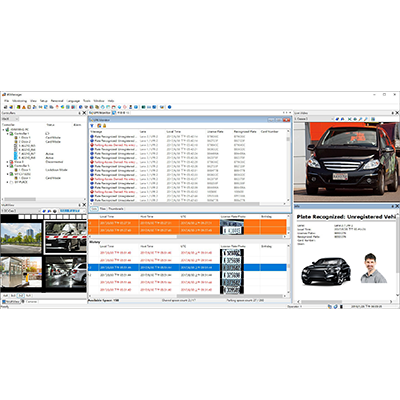
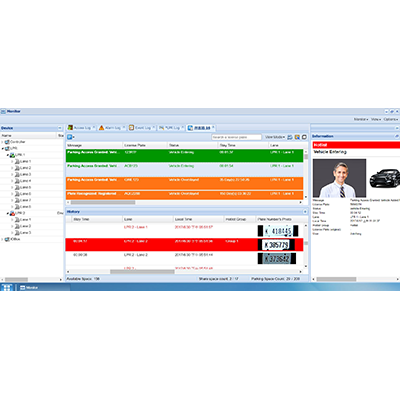
GV-LPR
License Plate Recognition
GV-ASManager features GeoVision License Plate Recognition (LPR) — an effective vehicle access and security solution. The LPR function is able to detect and compare license plates from the connected video sources with those of the GV-ASManager database for a spate of access regulation mechanisms, including stay time, area monitoring and more. With its useful utility software, such as GV-ASWeb, GV-ASManager's configurations, database, event snapshots and recordings can also be accessed remotely for enhanced security and mobility.
- ASManager LPR 系統最大支援 255 台車牌辨識系統 (GV-DVR LPR / GV-NVR LPR / GV-VMS LPR / GV-DSP LPR / GV-LPR1200 / GV-LPR2800-DL)
- 最多支援8車道辨識 (GV-DVR LPR / GV-NVR LPR / GV-VMS LPR)
- 最大支援管理 100,000 台車輛
- 最高支援100個網頁瀏覽器連線
- Multiple vehicles per user
- 支援匯入 / 匯出車牌資料 (Access或Excel檔案格式)
- 車輛特殊清單(Hotlist)可以快速過濾大量車輛,最高100,000筆,一般停車場管理最高40,000筆
- 停車場管理模式提供管理車輛進出,停車駐留時間及一位多車管理功能
- Various notifications upon LPR events: e-mail, alarm, trigger recording, push notification, popup message
- GV-ASWeb網頁加入車牌號碼及做相關設定
- GV-ASWeb網頁搜尋進出車輛並觀看擷取照片
- User Interfaces supported in English, French, Hebrew, Japanese, Persian, Polish, Portuguese, Russian, Serbian, Spanish, Traditional Chinese, and Turkish
- DL (Deep Learning) engines supported for PC-based LPR in Europe, France, Germany, Hungary, Israel, Italy, Netherlands, Slovakia, Taiwan, UK, Ukraine, USA (California, Georgia), and Vietnam
注意:
- GV-Access mobile App is unable to access the live view of ABD1300 / ABL1300 / ADR1300 connected to GV-ASManager. Connect the camera to GV-DVR / NVR / VMS to watch the associated live view on GV-Access.
- 規格如有異動,恕不另行通知
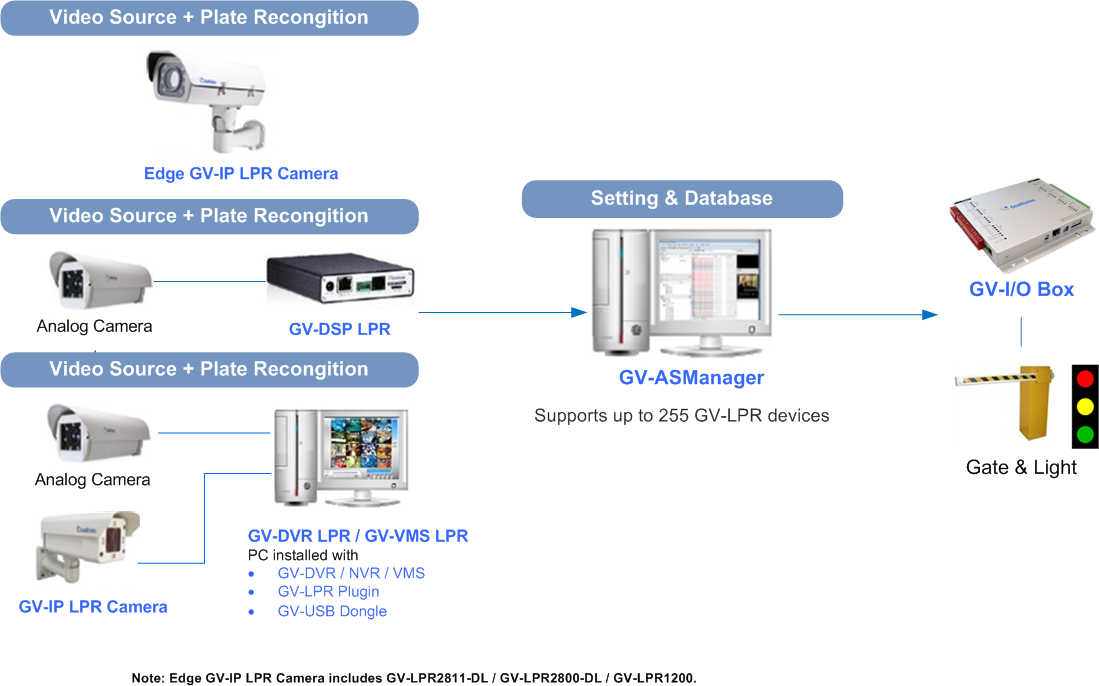
注意:
- GV-Access mobile App is unable to access the live view of ABD1300 / ABL1300 / ADR1300 connected to GV-ASManager. Connect the camera to GV-DVR / NVR / VMS to watch the associated live view on GV-Access.
- 規格如有異動,恕不另行通知
| Model No | Name | Details | |
|---|---|---|---|
| GV-IO Box Series | GV-IO Box series provides 4 / 8 / 16 inputs and relay outputs, and supports both DC and AC output voltages, with optional support for Ethernet module and 4E additionally supporting PoE connection. | ||
注意:
- GV-Access mobile App is unable to access the live view of ABD1300 / ABL1300 / ADR1300 connected to GV-ASManager. Connect the camera to GV-DVR / NVR / VMS to watch the associated live view on GV-Access.
- 規格如有異動,恕不另行通知
車牌辨識系統 l 月租停車場管理 l 社區辦公大樓停車管理
注意:
- GV-Access mobile App is unable to access the live view of ABD1300 / ABL1300 / ADR1300 connected to GV-ASManager. Connect the camera to GV-DVR / NVR / VMS to watch the associated live view on GV-Access.
- 規格如有異動,恕不另行通知
| Model No. | Ordering Part No. | Description | SKU No. |
|---|














































